This progress update comes with some interesting topics that were both long overdue and not without their challenges to implement. Unfortunately due to a bug in the Unity3D Composite Collider, I had to remove the composite collider from the project. This was time-consuming for me to find out that the composite collider does not rebuild its geometry accurately and it has flaws which make it unusable in the current way that I was planning on using it. As unfortunate as it is I had no choice but to remove the composite collider and move on for the current time with full intention to revisit this in the future to find an appropriate solution. By removing the composite collider there is a performance loss as well as the bounding boxes used for collision will result in the player character to regularly get stuck on invisible corners.
In the current version of the beta, I have added various information panels that will show the various states of the game room similar to that of the previous Flash client. This will make it a lot more clear for the users who test the beta version to be able to see which state the game room is currently in.
You win
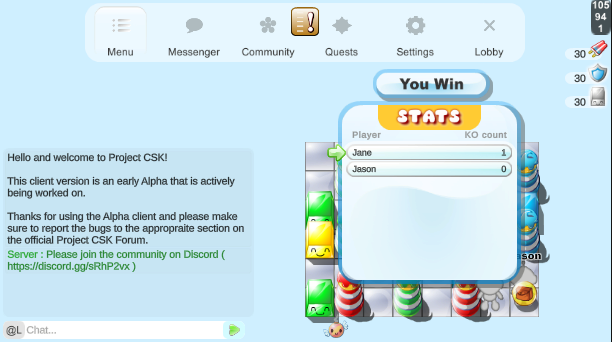
You lose
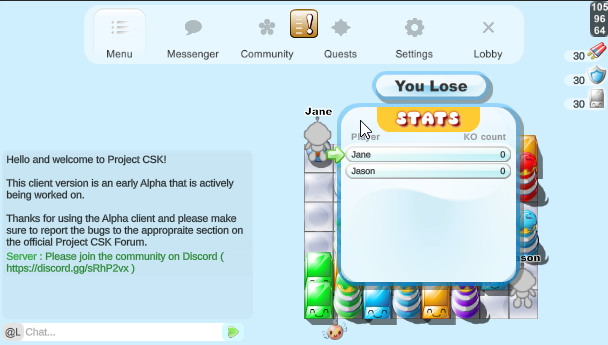
Next round will begin shortly
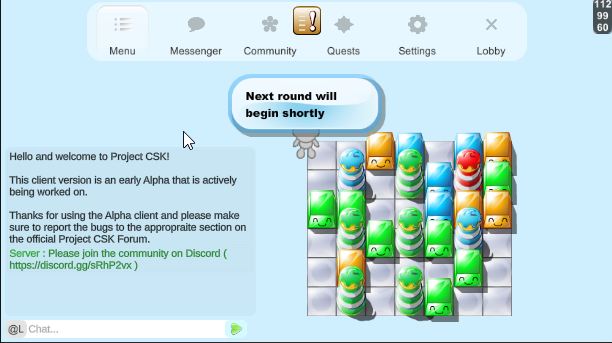
Waiting for more players
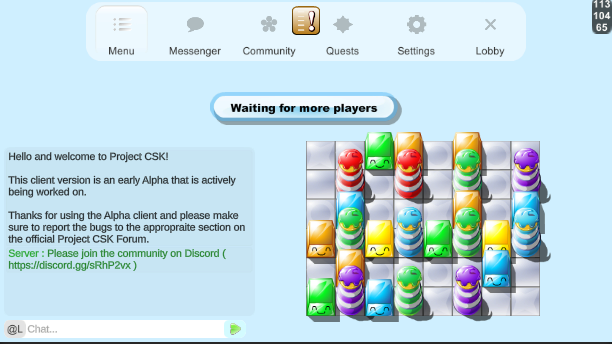
After implementing the various information panels I also implemented the Teams game room panel to be able to change teams at the appropriate time within the game room. All of these interface related elements will change in the future. For now, I intended to implement the functionality to have it working and replace the artwork and reposition them in the future at the appropriate time.
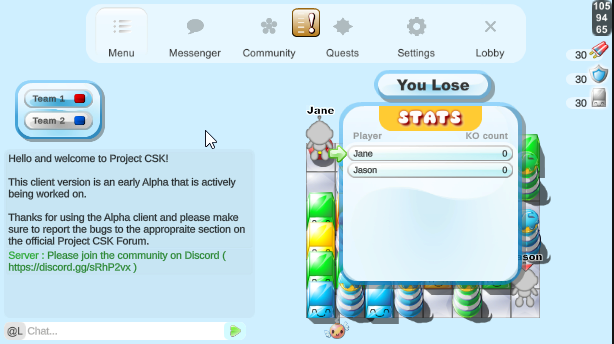
The most noteworthy interface elements that the users will notice is the touch screen controls. These were built from scratch to try to get the best end-user experience out of them that would match the intended gameplay within project CSK. Unfortunately, this type of touch screen controls is not without its challenges and even though it is working it is something that will need to be revisited in the future for usability improvements.
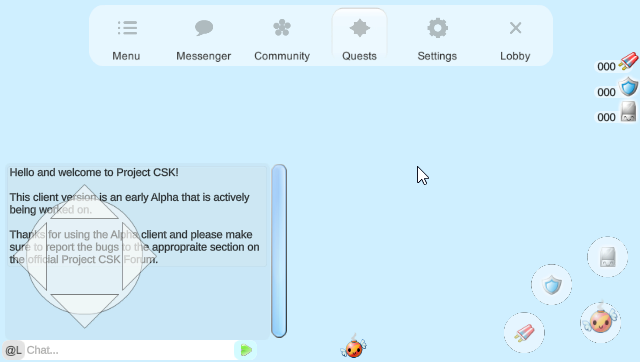
Another interface element that was added was the countdown clock within the game rooms. Similar to how the Flash version the clock will count down and change color as it gets closer to the end of the game round.
Something else that I have been doing is uploading my development sessions from twitch.tv to youtube neatly packaged into a playlist for your viewing. If you are interested in development or just like to see all of these things discussed in the dev journals being created in front of you while narrated by me then I would highly recommend watching the youtube videos. The idea with this is to upload the development sessions so that if you are interested in watching them you can watch them at any time on a reliable platform. Game dev - Project CSK
This concludes this dev journal entry, thank you for reading. Also, another reminder that the Halloween event will be starting soon, don't miss out on it.

Have a great weekend :)
Twitch.tv - Follow to get notices on next broadcast
Discord - Join the community of individuals who like project CSK
Youtube - Follow to get updates on new videos