Having first-hand experience with the unity Particle System, I can say that it is easy to use and difficult to master. It is exceptional for its functionality and can be used in countless ways for creators with junior to senior experience.
This stylized smoke explosion was created using The Unity Particle System playing at 50%.
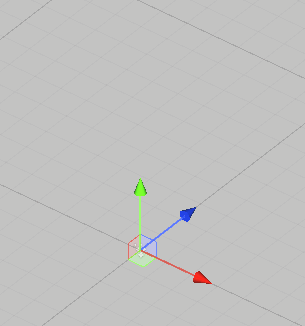
Another excellent core component that Unity has is the Animation Curve which uses key points to calculate a value over time. In this example below, the Animation Curve is used to alter multiple parameters to create these stylized animations.
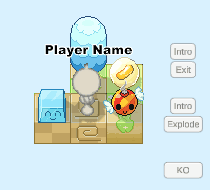
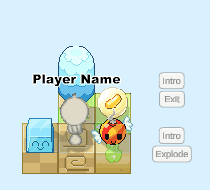
With the individual segments of an explosion nearly completed, it needed to be put together and scaled larger for bigger explosions. A replication class was created to replicate a prefab and position the individual pieces based on the parameters provided.
The full explosion animation from beginning to end.
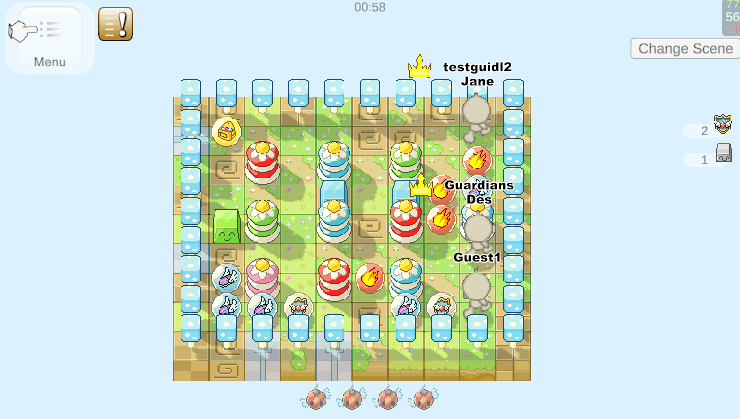
One frame of the explosion shows how all the pieces complement each other.
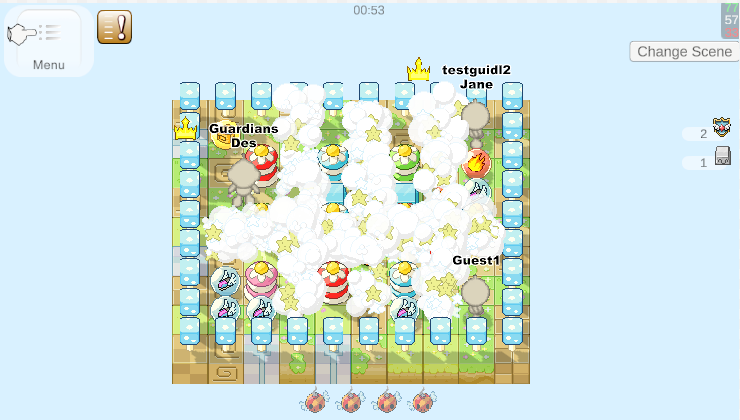
There are countless ways to create effects using the Unity Particle System and being able to stylize it to make it visually appropriate for any project. This is just the beginning of the visual effects for this project, and there will be many more visual effects using a combination of different components and techniques.
Thank you for reading, have a great day :)