It has been some time since the last dev journal entry, and the reason for that is not enough hours in the day for everything. In the previous dev journal, the topic of discussion was primarily the Pet Combat System within the Game World. At that point, the realization was that the programming had made excellent progress, but the artwork was lagging. The solution as a one-person team was to shift the focus away from programming and onto the artwork.
The old saying goes, "keep doing the same thing and expect the same result." Having learned a valuable lesson from the previous attempts attempting to find an artist for the project, I intended to approach it differently this time with hopes of getting a different result. Rather than providing a detailed description and references, I took on the task myself to create a much better reference to provide a clear path for the direction of the artwork.
To create the project artwork a creation process had to be figured out that I could share with a potential artist. But to get to this point, there were many challenges that needed to be figured out and clearly explained what to do and what not to do.
The creation process required a simple 3D model as a reference for an accurate perspective. Having limited 3D modeling experience, the tool used was Unity3D and the ProBuilder Asset from the Unity Asset Store. ProBuilder is an excellent tool for the rapid creation of simple objects, and it can all be done inside of Unity.
Made with Unity ProBuilder to be used as a reference.

With the creation of solid references, a snapshot was taken at the correct angle of perspective and brought into the next application. This next application was an obvious choice for its popularity and is very fun to work inside of. Of course, I'm talking about Aseprite. The artwork was scaled to the appropriate width and height dimensions and then made into pixel art using Aseprite.
Made with Aseprite.

After the assets were completed( kind of ), they were exported and brought back into Unity3D as an in-game asset with the appropriate naming convention and ready to be used.
A stand-alone Environment Alpha Prototype was created to illustrate real-time within the game engine. This prototype allows the Player to control the Avatar and explore the environment.
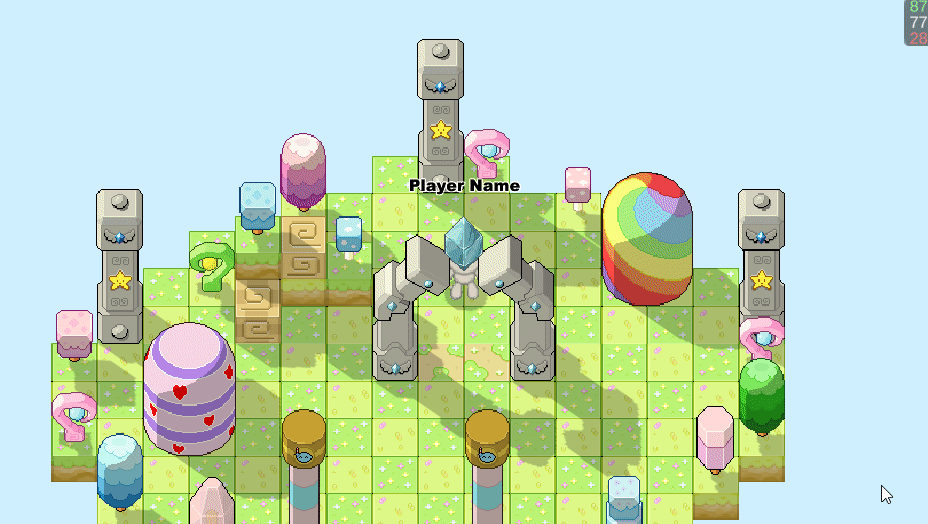
With the creation of the artwork ready to be shown to artists, the hard work was completed? Right?...well not really. This is still just the beginning, and now the challenge is finding someone who understands the artwork's direction in the way it is intended to be received.
The artwork creation process and finding an artist has been challenging. I am still working through this challenge and will hopefully find the right individual to bring to the project sooner than later. But who knows ¯\_(ツ)_/¯
That brings us to where we are now and what is next? Of course, the focus shifted back onto the programming side and, more specifically, the creation of a robust game UI that supports various input types( Mouse/Keyboard, touchscreen, and Gamepad ).
We are once again at another landmark point for the project, which happens to be the 12th anniversary of when the project server went online. Please join the rest of the players on June 7th to celebrate. Details will be provided in the near future.
And this brings us to a very short version of the project's progress and where it is now. If you are interested in seeing the project being developed, please follow twitch.tv/csk_des( Tuesdays and Fridays ).
Have a great Sunday evening and happy gaming :)