The end of an era
Posted: Sat Jan 09, 2021 12:32 pm
Happy new year!
With great pleasure, we say farewell to the previous year that shall not be named and look optimistically to the new year and our future. There are many interesting things that will continue to change in Technology as we move forward. One of them is the end of life for the Adobe Flash Player browser plugin, which we all knew was coming, and now it is here.
From the information available online, it appears that the Adobe Flash Player plugin will be removed from previously supported browsers moving forward. This comes with both pros and cons, like all things in life. All of those classic Flash games and applications will no longer be available to be easily played through the browser. Of course, this is a little sad in that many users cherished those memories of those games that are now considered classic games.
But it isn't all bad, in that those games have mostly been archived by enthusiasts and hobbyist collectors with the intention of preserving the historical archive.
"How can we play them if not in the browser?"
The answer is quite simple and has been around for some time. There are stand-alone applications that you can use to open any Flash *.swf file without the need for a browser. The most common of these is available directly from Adobe on their website, and it is called the Flash Player Projector.
What is Adobe Flash Player Projector? It is a stand-alone Flash Player application and can be downloaded directly from the Adobe website and can open Flash *.swf files similar to how the files would be run in the browser.
Here is how you can use the Flash Player Projector:
1) Download the original Flash Player Projector Version 30.0.0.465.
2) Right-click on any available Flash *.swf file that you have available on your system. ( download CSK_loader_v0.2.swf )
3) Select Properties from the drop-down menu
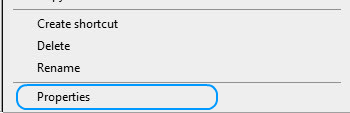
4) Select the Change... button
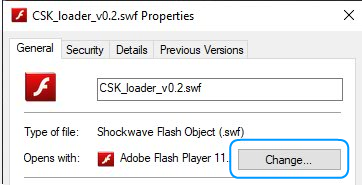
5) select more applications and scroll to the bottom
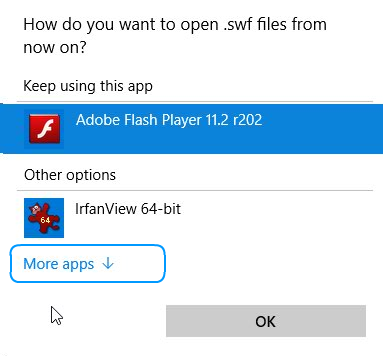
6) select "Look for another app on this PC"
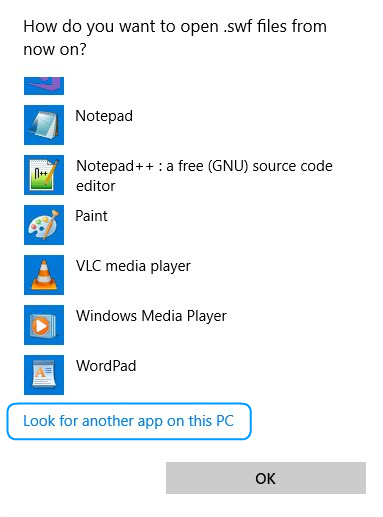
7) Navigate to where you have the Flash Player Projector file on your system
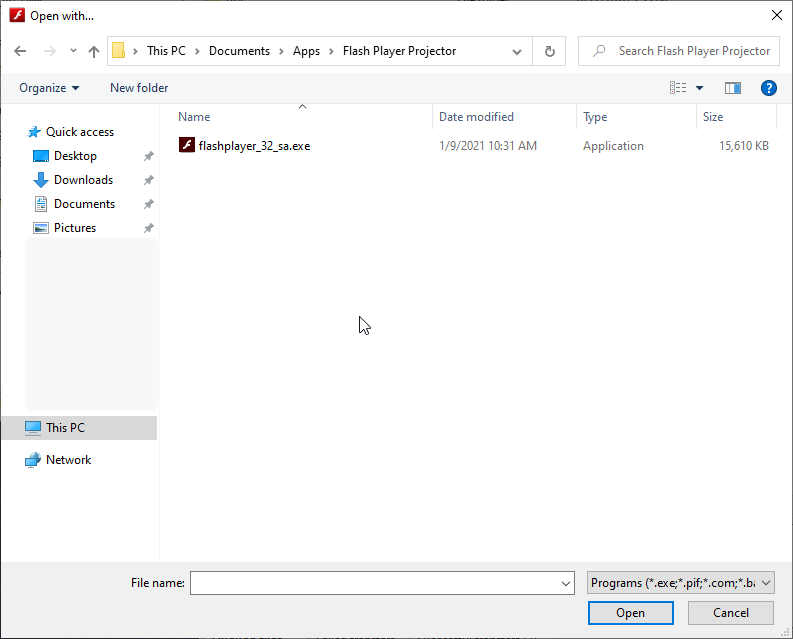
8) Select the Flash Player Project ( flashplayer_32_sa.exe ) and click Open
9) Select OK again to clear the Properties window
10 ) have fun!
Now you will be able to double click to open any local Flash *.swf file and run it locally inside the Adobe Flash Player Projector application.
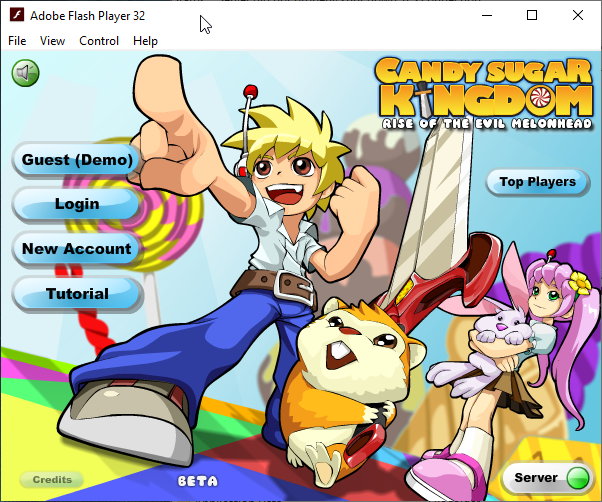
This works for any Flash *.swf file, including CSK. Here is the file( CSK_loader_v0.2.swf ) you can use locally to run CSK. The Flash CSK loader( CSK_loader_v0.2.swf ) will only work for some time until a future update, which will result in the Flash version of CSK to become unable to communicate properly with the server. At that point, only the new Unity3D version of Project CSK will be able to communicate with the CSK Server.
There are other similar options, but this one is the one that I would currently suggest at this specific time.
Have a great weekend :)
With great pleasure, we say farewell to the previous year that shall not be named and look optimistically to the new year and our future. There are many interesting things that will continue to change in Technology as we move forward. One of them is the end of life for the Adobe Flash Player browser plugin, which we all knew was coming, and now it is here.
From the information available online, it appears that the Adobe Flash Player plugin will be removed from previously supported browsers moving forward. This comes with both pros and cons, like all things in life. All of those classic Flash games and applications will no longer be available to be easily played through the browser. Of course, this is a little sad in that many users cherished those memories of those games that are now considered classic games.
But it isn't all bad, in that those games have mostly been archived by enthusiasts and hobbyist collectors with the intention of preserving the historical archive.
"How can we play them if not in the browser?"
The answer is quite simple and has been around for some time. There are stand-alone applications that you can use to open any Flash *.swf file without the need for a browser. The most common of these is available directly from Adobe on their website, and it is called the Flash Player Projector.
What is Adobe Flash Player Projector? It is a stand-alone Flash Player application and can be downloaded directly from the Adobe website and can open Flash *.swf files similar to how the files would be run in the browser.
Here is how you can use the Flash Player Projector:
1) Download the original Flash Player Projector Version 30.0.0.465.
2) Right-click on any available Flash *.swf file that you have available on your system. ( download CSK_loader_v0.2.swf )
3) Select Properties from the drop-down menu
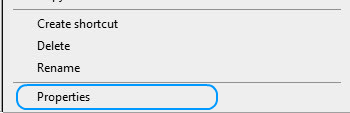
4) Select the Change... button
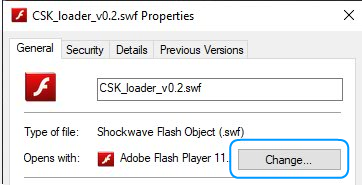
5) select more applications and scroll to the bottom
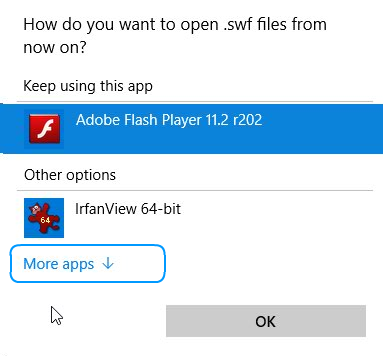
6) select "Look for another app on this PC"
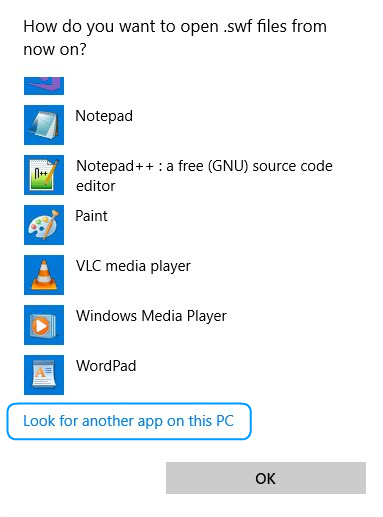
7) Navigate to where you have the Flash Player Projector file on your system
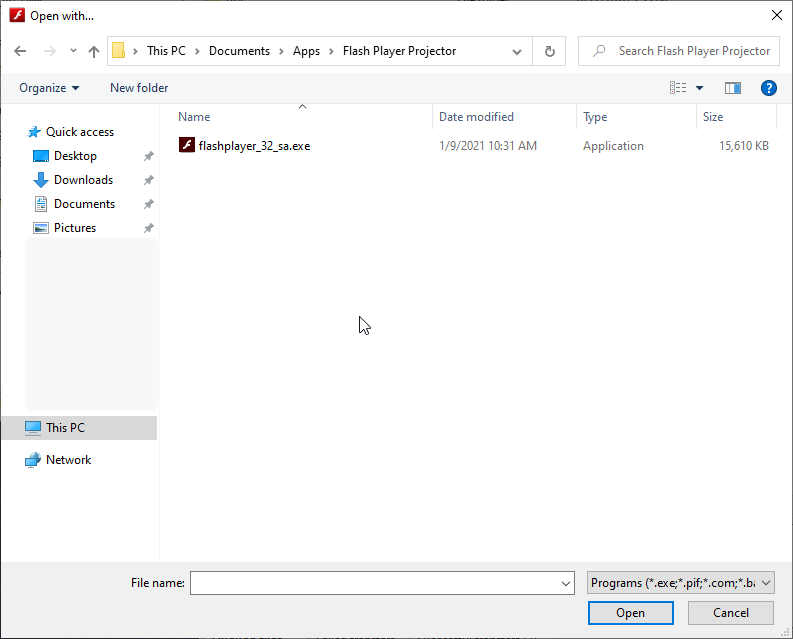
8) Select the Flash Player Project ( flashplayer_32_sa.exe ) and click Open
9) Select OK again to clear the Properties window
10 ) have fun!
Now you will be able to double click to open any local Flash *.swf file and run it locally inside the Adobe Flash Player Projector application.
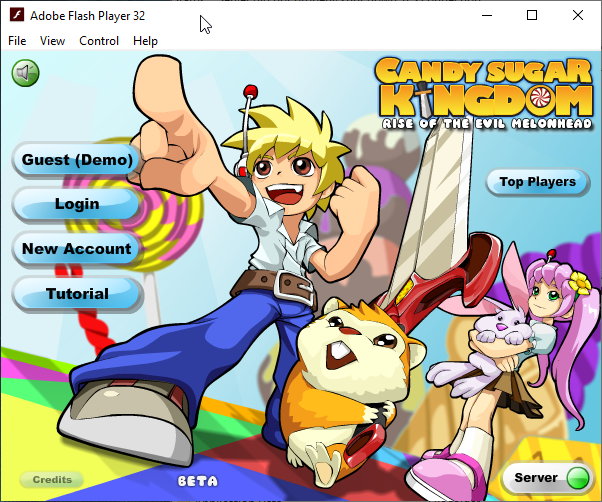
This works for any Flash *.swf file, including CSK. Here is the file( CSK_loader_v0.2.swf ) you can use locally to run CSK. The Flash CSK loader( CSK_loader_v0.2.swf ) will only work for some time until a future update, which will result in the Flash version of CSK to become unable to communicate properly with the server. At that point, only the new Unity3D version of Project CSK will be able to communicate with the CSK Server.
There are other similar options, but this one is the one that I would currently suggest at this specific time.
Have a great weekend :)