With the proper functionality implemented recently to the Expressive Emotes and the Circular Navigation to satisfy the current goal, the focus has shifted to the Player Pets. Previously in the old Flash Client, the pet information was readily available from selecting an active pet. Conceptually this is in the process of being added to the new Unity3D client. However, there are some fundamental changes to accommodate various input types( Keyboard/Mouse, Touchscreen, Gamepad ) and screen sizes on different devices and platforms( Windows, Mac OSX, Android, iOS ).
The first thing to change was breaking up the different Pet information into their structured grouping of relevant information, also known as a Panel. But how are the panels accessed? In the same way as before, the user will be presented with the now-iconic Circular Navigation by selecting a Pet.

One of the most accessed Pet information will be the basic pet information abbreviated to Pet Info.

Another panel that holds essential Pet information has been called Pet Stats.
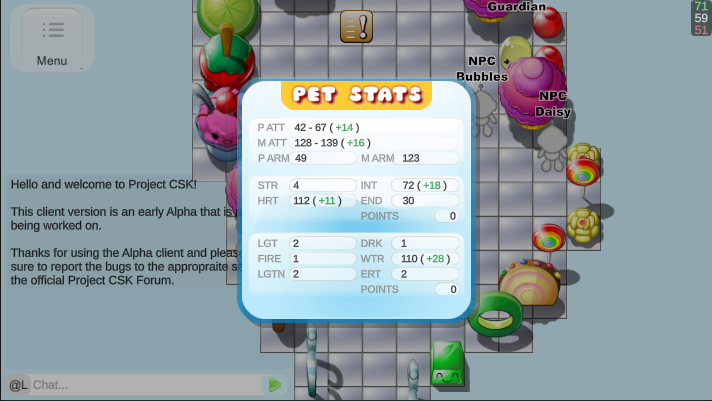
Of course, more panels need creating. However, let us not forget to add a little bit of visual esthetic style to the pane using the Unity3D Animation Curve for the intro and the exit.
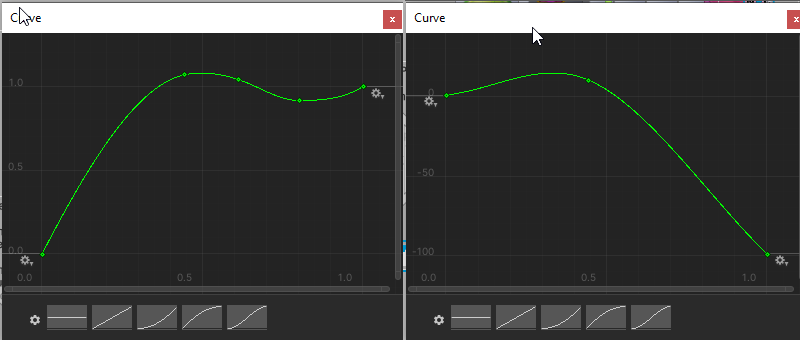
This is how it looks now.

Admittedly there is still much to do with these panels and other areas of the project. But that is for another day as development continues and the project starts to take shape.
Thank you for reading, and have a great weekend :)